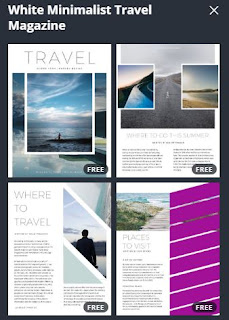Today I'm starting the production process for my magazine and I'm implementing all of the tips, tricks, and ideas that I've previously researched. This week I plan on working on the cover of my magazine. Since I've had experience with canva.com I'm going to use it to make my magazine spreads. As I was scrolling through the templates, I came across the "Magazine Cover" which obviously fits perfectly! I also download Canva onto my phone so I could upload all of my photos easily. Something else that helped me get started on the process was this website: https://www.canva.com/learn/how-to-recreate-a-magazine-layout-from-scratch/
Canva has a step to step guide for magazine designing which I plan on using.
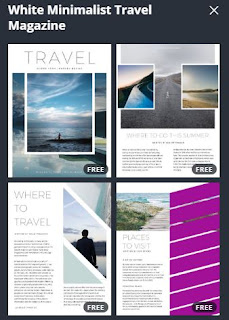 |
| White Minimalistic |
I LOVE this layout for the cover because the white lines and shapes make it very organized and pleasing to the eye. I also love how the blue looks from the photos against the white. The only problem is anywhere where I put coverlines might look awkward and take away from the simplicity.
I wrote in the information that I wanted for the cover (I wrote this in an earlier blog titles Plans)
and this is what it looks like:

My thoughts: I couldn't find a better picture to use for the background because I didn't have any that complimented the smaller picture, so I decided to place the same picture in the background but just blur it. I took this picture on the Empire State Building in New York City! Canva gave the option to edit photos on its software, but I think I'm going to use VSCO because I know it has a wider variety of filter options. Something else that I don't really like from this cover is the awkard spacing on the top. The masthead and sell line are very far from each other, and I will make sure to revise it. Another con is the main cover story isn't differentiated from the others. This is because when I tried to change the color or font of the first title, it wouldn't match the background well enough or it would blend in and be hard to read. Also the text at the bottom matches the sell line but I still prefer having one single font for masthead, coverlines, and sell line.
**Again, this is just a rough draft to see what the cover would look like, obviously I still need to do some editing and comparing.
Here's my second option template:
I don't like the font at the top but I do like the white box outline around it and how the Masthead covers the photo. This is what my magazine would look like with the Adrift template:
I really like the coverlines at the bottom of the cover, but I don't like the masthead font because it blends in with the railing of the picture. I think as a compromise I might use this template but the same masthead font from the first picture! I also might include the double overlaying picture if I can because that is one of my favorite aspects of the cover! My next task is to focus on what fonts I want to use and playing around with the options!