My city edition of Travelogged is finally complete! So excited to share it:
The link:
https://drive.google.com/file/d/18C4Zwht079qYWXxbbJE0fh5VO50ttxA2/view?usp=sharing
Media Studies Portfolio
My CCR!!
My creative critical reflection:
Just in case, here's a link:
https://drive.google.com/file/d/1APm5HEw77Janw3zYDH4hlHtr7fr0vuyD/view?usp=sharing
Just in case, here's a link:
https://drive.google.com/file/d/1APm5HEw77Janw3zYDH4hlHtr7fr0vuyD/view?usp=sharing
Reflection + CCR Script!
I feel like there's so much to say about this experience and I don't know where to start. This past month has been stressful, but I'm very glad I got to take part in this project. This project was very beneficial to me, but I didn't always think this. Going back to the very beginning of this process, I had so many ideas and I wanted to attempt crazy layouts. For example, for one of my very first blog posts I thought it would be a great idea to have Big Ben surrounding my text for my double page spread. This was impossible. I tried so hard to maneuver the text into a way that would outline the landmark and got overwhelmed. So instead, I settled for a layout that I originally wasn't as proud of. Obviously, now I really like how my magazine turned out and I know the hard work that goes into publication. This was a really great way for me to experience these road bumps since I want to go into this field when I'm older. Another challenge was finding out a group of fonts that work well together. This may seem simple and irrelevant but it is exactly the opposite. Canva had so many fonts to offer yet I didn't feel like any fit my magazine. I had a clear vision of how I wanted the font to look, but had trouble finding ones. I might like a certain font one day, but the next day it looked totally wrong. But a positive of this situation was that I could develop my decision making skills. Instead of just picking something randomly, I wrote down pros and cons of each font, each layout, each photo, etc. Speaking of photos, this was actually the least stressful part of my project. Since I've previously traveled to a handful of cities that I loved, I had an abundance of options for photos on my spreads. I absolutely love the photo on my cover the most and it worked perfectly with my project since one of the more popular cities is New York City. I also didn't originally start with a magazine edition on solely cities, but since most of my photos were cities, it was perfect. I think zooming in on a specific type of location has made my magazine better because now it had a specific focus that helped me tie together any other aspects, like titles for my TOC. The TOC was fun to make because I got to write potential story ideas about traveling. I love copy writing but I knew I didn't want to write a whole story for my main spread because I wanted it to seem realistic and beneficial to potential consumers. Those who pick up travel magazines most likely want tips or reasons to travel to a specific place.This is why I decided to give tips for navigating cities. I also loved interviewing people and having another point of view in my magazine. Finding a target audience was kind of hard since I interviewed a majority of high school students, but I originally wanted to appeal to adults. Since I'm not an adult, obviously, it was easier to open the range of my TA to accommodate more of my generation. So in the last couple weeks of my project I decided to make another double page spread to engage my audience and I'm very proud of how it turned out! I'm so grateful for this experience and how it urged me to tap into my creative side. Thanks AICE Media!!
CCR:
CCR:
Hello everyone, I’m Jessica Walker and I’m very excited to share my journey in creating my magazine. Over these past few weeks I’ve been working hard on my foundation portfolio for AICE Media Studies AS Level. Although there have been certain challenges and bumps in the road, I managed to complete a travel magazine that I’m very proud of, and that I’m very excited to share. For this project I worked alone because it was easier for me to stay focused on my ideas and have a clear vision throughout the process. I knew from the beginning of the school year that I wanted to create a magazine rather than a film opening, because I’m more interested in print. I’ve been wanting to be a journalist ever since I was 12 and I took this class to learn more about print media. Other than writing and editing my schools yearbook, I love traveling. Combining my two favorite things led to my decision to create a travel magazine. After this decision, I quickly came up with a name, Travelogged. Right from the start of my research, I found out that most travel magazines have somewhere in their masthead the word “Travel.” Sticking to these conventions, I looked online for good blog titles and decided to go with Travelogged. In this way, my magazine uses genre conventions to an advantage because by using an aspect consumers are familiar with, I’m able to attract a larger audience. However, my product does challenge genre conventions by restricting photos to a square instead of typical landscape on the upper left corner. I didn’t intentionally change this convention, but I knew I wanted to keep the organization and moderness of my strategically placed squares. I talk about how much I love my modern layout numerous times in my blogs. Back to genre conventions, my magazine also represents certain social groups, much like other travel magazines do. For example, certain tips like “Become familiar with at least reading in another language to understand street signs” and “ becoming familiar with local transport options are beneficial in finding cheaper ways to get to work” directly appeal to my target audience of college students and new parents. Getting to work is obviously for those who have started their careers and some colleges require students to graduate with another language learned. This is the age range in which most people have started their careers and make enough money to travel or take their family traveling. I started as early as college students because that’s when vacations are more likely to me idolized due to immense social media advertising. When you see a friend post pictures from New York City, you can’t help but want to visit the Big Apple too. As for engaging with my audience, my second double page spread has a question and answer part and a few open ended questions for consumers to ponder, which draws them to keep reading. They also help persuade an audience to come to a conclusion on their own and form their own opinions. This has a greater effect rather than just telling my audience something plainly. My product would be distributed in stores, but also online on a website and social media sites. With the competition from social media influencers and celebrities, having an account just dedicated to showing features of my magazine will help it be successful. During my research process, I found out that Cosmopolitans brand grew significantly when they promoted their articles on Snapchat. Cosmo is getting approximately 3 million people a day to view their articles through Snapchat alone. As for storefronts, I want my magazines to be sold at the basic Target, Wal-Marts, and other local supermarket companies. This way, when shopping for essentials, those in my target audience range will be able to see my covers and hopefully pick up the magazine. My production skills grew exponentially when working on this project since any decision I made had to be reevaluated and revised when thinking of the consumers. For example, I spent so long deciding a font to choose because I wanting it to be eye catching yet simple, bright but not blinding, and pretty but not girly. Thinking this way was hard, but now I realized I apply this to other aspects of my life like when working on the yearbook. Since my audience for that book is high school students, will high school students understand what the word Predilection means? Another skill that I improved on was technology. Now I feel like I’m somewhat technologically savvy due to my canva skills and editing on my Macbook. I spent so much time maneuvering items on canva and one of my favorite new skills is using these guidelines. I can adjust certain aspects of my magazine and make them sync next to each other and organize the layout. This is using canva and my macbook but you can use these on most editing softwares and all computers.
Thank you AICE Media for helping me develop these skills and thank you everyone for watching my CCR.
CCR Script
I've been working on my CCR script all night and I finally finished! I made sure to include the fundamental parts of my magazine and detailed descriptions of why I made certain decisions and what I would plan on doing for marketing ideas. Tomorrow morning, I'll be making an audio recording of myself over a screencast of certain parts of my project. Here's a sample of a part of my plan and an outline of the CCR:
"After this decision, I quickly came up with a name, Travelogged. Right from the start of my research,
I found out that most travel magazines have somewhere in their masthead the word “Travel.” Sticking to
these conventions, I looked online for good blog titles and decided to go with Travelogged."
I found out that most travel magazines have somewhere in their masthead the word “Travel.” Sticking to
these conventions, I looked online for good blog titles and decided to go with Travelogged."
While on Vacation...
Hi!! This week I've been on spring break, driving around the country and visiting colleges. While driving through cities like Atlanta, Raleigh, and DC, I managed to take some pictures and edit them for my magazine. Here’s what I plan on adding to my second double page spread (yes I decided to have another spread!
I'm especially excited to add this spread because I’m including quotes as well. I’ll be asking some family members and friends who have gone to these places any tips and I'm going to include a Q&A type module on the second spread. This way I can have the pictures but also add a different sources to provide more information for my consumers. This is what the spread looks like!!:

I really like how it matches with my other spread, but the background shows its different. On the top left I have the city name with pictures and a template of a potential Q&A.
So with that said, I’m pretty much finished with my magazine once I interview my peers for some quotes!! It’s been so much fun and this project has helped me be more creative and imaginative. Also it’s helped me implement some ideas and revise them to make them better :) So thanks Foundation Portfolio for an amazing experience. Sad that it’s almost over!
I'm especially excited to add this spread because I’m including quotes as well. I’ll be asking some family members and friends who have gone to these places any tips and I'm going to include a Q&A type module on the second spread. This way I can have the pictures but also add a different sources to provide more information for my consumers. This is what the spread looks like!!:
I really like how it matches with my other spread, but the background shows its different. On the top left I have the city name with pictures and a template of a potential Q&A.
So with that said, I’m pretty much finished with my magazine once I interview my peers for some quotes!! It’s been so much fun and this project has helped me be more creative and imaginative. Also it’s helped me implement some ideas and revise them to make them better :) So thanks Foundation Portfolio for an amazing experience. Sad that it’s almost over!
DBS Production Process Part 3 - Drafting my Article
The first thing I did was research what aspects cities have in common. I came across another blog from Daniel Little, a travel blogger, who wrote a list on what cities share in a philosophical point of view. Even though my magazine won't be that deep, I still took certain points from his blog. I then researched any tips from Google that could inspire me to think of my own tips. Once I started writing, I couldn't stop. I would think of any tips my dad tells me during vacations regarding how to get somewhere. Using instances, many instances, in which I got lost on vacation, helped me write a well developed list of tips that I think will actual be helpful. Here are some of my tips!
Since it looked so boring, I decided to make the numbers bigger so its more appealing, rather than just a list. I also changed the font to script and changed the color to white!
Here's what my spread looks like now and I love it so much. I did this twice with the rest of the tips for my second page spread! I'm really happy with how it looks but obviously I have a few edits to make and to make sure I achieve that one goal I talk about constantly- ORGANIZATION!! I really want my entire magazine to look neat, organized, modern, and simple, yet appealing, intriguing, and interesting. Also to make my magazine look even more put together, I might write another double page spread if I have time. I think it would all go together even more if I add another spread.
- Pay attention to landmarks or memorable corner stores. Chances are directions from locals will include,
“Turn left on the second stoplight after the Starbucks.” - Count! The grid system is based on numbers.
- Become familiar with transport system. Whether it’s the Tube in London or the BART in the Bay Area,
utilize these cheaper ways to get to work. They’re there for a reason!
Since it looked so boring, I decided to make the numbers bigger so its more appealing, rather than just a list. I also changed the font to script and changed the color to white!
Here's what my spread looks like now and I love it so much. I did this twice with the rest of the tips for my second page spread! I'm really happy with how it looks but obviously I have a few edits to make and to make sure I achieve that one goal I talk about constantly- ORGANIZATION!! I really want my entire magazine to look neat, organized, modern, and simple, yet appealing, intriguing, and interesting. Also to make my magazine look even more put together, I might write another double page spread if I have time. I think it would all go together even more if I add another spread.
DBS Production Process - Part 2: Editing Photos
A couple of days ago I asked my close friend to play around with editing some of my photos on the app VSCO. I've been telling her about my magazine and she helped me find the perfect filter, the perfect range of exposure to brightness, and which photos I want to use. The first thing she edited was this photo of the Statue of Liberty:
I really like how it looks a lot brighter, and the blue tint looks really good with my theme.
But I'm worried that it looks too purple and the other pictures won't look good with it. So I put the filter on some other pictures too to see how it would look.
Here was the process:
I first edited the saturation to +1.0 to brighten the picture, but not take away from the rest of the elements on my page:
Then I put contrast to +1.5, to also clear up the photos and highlights:
Next I put my exposure -0.8, which allows more light in the photo:
The last step was adding the filter: C1!!
I think this photo was definitely one of the best edits because the filter makes it look so cool. Some of the other photos looked too dark, or too bright with these presets, so I did have to alter it. But I thought I would choose this picture to edit because the colors look so amazing!!
 | |||
| Before ^^ |
 |
| After ^^ |
But I'm worried that it looks too purple and the other pictures won't look good with it. So I put the filter on some other pictures too to see how it would look.
Here was the process:
I first edited the saturation to +1.0 to brighten the picture, but not take away from the rest of the elements on my page:
Then I put contrast to +1.5, to also clear up the photos and highlights:
Next I put my exposure -0.8, which allows more light in the photo:
The last step was adding the filter: C1!!
I think this photo was definitely one of the best edits because the filter makes it look so cool. Some of the other photos looked too dark, or too bright with these presets, so I did have to alter it. But I thought I would choose this picture to edit because the colors look so amazing!!
Double Page Spread Production Process Part 1 - Deciding Templates and Layout
Now, it's time for the hard part. The double page spread allows Cambridge to preview what the actual magazine content would be like, and I want it to look like it could be successful. As usual, I want to keep my theme modern and I want it to match the rest of my magazine. Matching as been the hardest part and my biggest doubt when constructing the the cover and TOC and now for my double page spread. The templates I'm deciding from are these:
I utilized shapes again for the blue and gold background spreads and I also used the colors that I really liked. For the page with the big picture, I think it looks to traditional and might come off as boring- something I'm also afraid of! But sometimes I think following the traditional layout might be beneficial since it follows typical genre conventions. Regardless, I chose to do the gold and blue spread because the pictures are big (which is the main attractive aspect in travel magazines) and the spread is modern, and it's easier to have a second page without looking boring. Since my spread has to be double paged, I reversed the layout for the second page so the pictures were on the left. Put next to each other, it would look like the pictures are in the middle, and the copy is on the outside. The first thing consumers will see is the pictures, which will ultimately draw their attention. The "Guide for the Grid" spread is only if I have enough time to write another article. I chose these two for the double page spread since they're both connected to each other so there's more of a connection. Next class I'm going to draft my stories and edit photos to wrap up the project. This month has gone by so fast and I can't believe I'm almost done with this process!!
I utilized shapes again for the blue and gold background spreads and I also used the colors that I really liked. For the page with the big picture, I think it looks to traditional and might come off as boring- something I'm also afraid of! But sometimes I think following the traditional layout might be beneficial since it follows typical genre conventions. Regardless, I chose to do the gold and blue spread because the pictures are big (which is the main attractive aspect in travel magazines) and the spread is modern, and it's easier to have a second page without looking boring. Since my spread has to be double paged, I reversed the layout for the second page so the pictures were on the left. Put next to each other, it would look like the pictures are in the middle, and the copy is on the outside. The first thing consumers will see is the pictures, which will ultimately draw their attention. The "Guide for the Grid" spread is only if I have enough time to write another article. I chose these two for the double page spread since they're both connected to each other so there's more of a connection. Next class I'm going to draft my stories and edit photos to wrap up the project. This month has gone by so fast and I can't believe I'm almost done with this process!!
Revising My TOC
With only a couple weeks left until my foundation portfolio is due, it's critical to get as much done as possible, especially since I'll be out of town during Spring Break. Before I begin the next step of my project, my double page spread, I want to fix anything from the TOC from last week. The first thing I edited was my page numbers. Originally I numbered the pages 1-20, but I failed to consider that not every page has an article in typical magazines. For my genre, travel, the magazines are filled with photos of attractive locations, not just articles. Also magazines are around 100 pages, so I spaced out the numbers of my table of contents and any article that was just a list, I would only put it on one page. But, if it was a multi part spread or article, I would space out the pages more. I ended at 84 pages because my sell line says "Around the World in 80 Pages." I also put a dash (-) in front of every summary so the title of the article and summary can be differentiated. Another change that was extremely beneficial was to zoom in on the spread and fix any spacing problems or text alignments. By zooming in I was able to notice small changes that helped keep my magazine organized. I'll do the same for my Double Page Spread!!
TOC Production Process Part 3 - Deciding Pictures and Titles
So, I already discussed which photos I am using for the TOC and how they correspond with the colors in my last blog. But regarding titles, I managed to move things around to fit the 5 "On the Cover" coverlines on the first page of my TOC:
The process took me basically all class and I only got one page done so far. This page was easier since I know what coverlines to put. I also chose to put the pages in number order because if you couldn't tell already, I love organization and order. The summaries are short and concise under the titles that are enough to grab your attention, but don't take away from the article itself. For example, for Life of a Londoner, I just wrote that it was a day of the life of a London teen and included adjectives like bustling to connote excitement. I also used the same font for all summaries and titles and kept it as neat and pleasing to the eye as I could. However, one of my favorite aspects of my Table of Contents is the bottom teaser "Adventure Awaits..." This works so well with travel genre conventions of seeking new experiences at just the flip of a page. Next I have to come up with more titles and enticing topics to write for the second page of my TOC that have to do wit my (now) city theme. Some that I wrote down were Underrated Cafes and Restaurants and tips on quick transportation
I'm super excited about how the TOC is looking so far but I'm looking forward to the double page spread that I'll work on next week.
TOC Production Process Part 2 - Deciding Fonts and Colors
Ever since the beginning of this process I wanted to use white, gold, and blue as my color scheme. It's kind of hard to stick to gold, since it doesn't really correlate with typical travel conventions. But since one of my locations, London, features Big Ben, I used that picture to pull out the gold so the second page of the TOC would match. The first page of TOC was a photo from San Francisco, in Union Square, which brought out the blue that I wanted for my theme as well. Here's what the colors look like with the (unedited) photos! I want to use these colors for the double page spread as well.
The two top pictures, which I also took of course, was from an airplane window. One was when I flew to The Bahamas and the other was when I flew to Jamaica, so I had a lot of ocean to work with.
For fonts, I already knew that I wanted to use the script font and I really like the way it looks. I used the script font for the masthead and I want to use it throughout the double page spread too. It's really elegant and works well against a modern theme. So I used the script font to write "Contents" with the designated colors from the shapes and photo:
When I post the entire magazine, you'll be able to see how the colors all compliment each other as you flip through the TOC. I'm very excited to work on the double page spread too, because I want it all to coordinate.
Lastly, I'm using the same font that I wrote coverlines with, to show the summaries and titles of my articles.
The two top pictures, which I also took of course, was from an airplane window. One was when I flew to The Bahamas and the other was when I flew to Jamaica, so I had a lot of ocean to work with.
For fonts, I already knew that I wanted to use the script font and I really like the way it looks. I used the script font for the masthead and I want to use it throughout the double page spread too. It's really elegant and works well against a modern theme. So I used the script font to write "Contents" with the designated colors from the shapes and photo:
When I post the entire magazine, you'll be able to see how the colors all compliment each other as you flip through the TOC. I'm very excited to work on the double page spread too, because I want it all to coordinate.
Lastly, I'm using the same font that I wrote coverlines with, to show the summaries and titles of my articles.
TOC Production Process Part 1 - Deciding Templates
From peer feedback last week, I got great advice to implement shapes for my TOC with locations in them. So here are a few templates I've been working on!

Since I couldn't find a template that would allow me to place shapes in the middle, I found this layout pack called White Minimalist Travel Magazine on Canva. This name might seem familiar since the cover layout was one of my considerations.I really like the simplicity of the shapes and for my second page of TOC, I can reverse the words and the photos to opposing sides. I'm not sure how I'm going to write article titles on the text column but there's a lot of space to come up with something.

I found this template during research and I complained about the tint. SO I changed the background to white, removed the template photos and text and started from scratch. I tried to change the pictures to white but since the background was white...you couldn't see it. I also couldn't find out a way to place photos in the shapes without cutting off too much of the photo, and I tried to add transparency to various triangles and squares but they wouldn't fit as neatly as I wanted.
Instead I'm going to use the White Minimalist Template (below) and next class I'll figure out the various aspects to designing it!


Since I couldn't find a template that would allow me to place shapes in the middle, I found this layout pack called White Minimalist Travel Magazine on Canva. This name might seem familiar since the cover layout was one of my considerations.I really like the simplicity of the shapes and for my second page of TOC, I can reverse the words and the photos to opposing sides. I'm not sure how I'm going to write article titles on the text column but there's a lot of space to come up with something.

I found this template during research and I complained about the tint. SO I changed the background to white, removed the template photos and text and started from scratch. I tried to change the pictures to white but since the background was white...you couldn't see it. I also couldn't find out a way to place photos in the shapes without cutting off too much of the photo, and I tried to add transparency to various triangles and squares but they wouldn't fit as neatly as I wanted.
Instead I'm going to use the White Minimalist Template (below) and next class I'll figure out the various aspects to designing it!

Quick Edits!
It's week 4 of the planning process and I'm very excited to start part two of my project, the table of contents!!! Before I start the TOC I want to quickly revise the cover. First thing I changed was the main coverlines. I thought that they looked a little awkward in the middle of the cover so I changed the font and instead of Lato Heavy, I changed it to Lato! I also changed the placement of the main coverlines and placed them on the railing from the picture. This adds a creative element to the cover but also keeps its simplicity and modernness--which I'm really proud of. But what I spent the most time on was editing the masthead. I want the font to go with the rest of the page and spreads, but if it's the same font it might look to bland. My peers preferred the font, "Voga," yet I prefer "Script". (I showed what these fonts looked like in an earlier post.) For now, I kept script since it matches the contents font, but I might change it again, who knows...
Cover Production Part 3- Deciding Pictures
These are the main photos of city that I plan on including throughout my magazine. Since I already have the cover picture, for the TOC I might use a
picture from a plane window to go behind the shapes. But for my double
page spread, I'll include these photos!! After I design pages, I also want to edit them, so the pictures look uniform and organized. My friend, Jack who is also doing a magazine, offered to help me edit photos using the app VSCO. I'm usually really bad at editing and hopefully with his guidance it can all come together.
I chose these photos because they show a variety of cities each with their own characteristics, yet there's a sense of similarity with the structures and the buildings. For the spread I'm not sure how many pictures I want to include (this will depend on formatting and editing) but as of now I have a sense of direction in what I want and I'm looking forward to putting my plan into action.
| New York City |
| Edinburgh, Scotland |
| San Francisco, California |
| London, England |
| Toronto, Ontario |
I chose these photos because they show a variety of cities each with their own characteristics, yet there's a sense of similarity with the structures and the buildings. For the spread I'm not sure how many pictures I want to include (this will depend on formatting and editing) but as of now I have a sense of direction in what I want and I'm looking forward to putting my plan into action.
Peer Feedback Session!
In class today, I shared my cover page with a group for constructive criticism. I showed them my cover page and made some adjustments:
Instead of having all cover lines at the bottom, I'll place my main one in the middle of the sky so it won't look too plain, and the main stories will stand out. I should also keep the overlapping of the text, but change the font to resemble the "Adrift" template font. *See earlier post!!
This is what my cover looks like now! I changed the cover fonts to Vogo and Lato Heavy. (which means my last font post has been completely revised!!!)
I also got some tips on my TOC too to keep to a modern theme. Something that I will keep in mind for next week when I construct the TOC spread is to put the titles on geometric shapes with white space in the background. I really appreciated this idea and can't wait to test it out. The last comment I received was a compliment on the cover photo so in my next post I'll find more photos for the other spreads.
Instead of having all cover lines at the bottom, I'll place my main one in the middle of the sky so it won't look too plain, and the main stories will stand out. I should also keep the overlapping of the text, but change the font to resemble the "Adrift" template font. *See earlier post!!
This is what my cover looks like now! I changed the cover fonts to Vogo and Lato Heavy. (which means my last font post has been completely revised!!!)
I also got some tips on my TOC too to keep to a modern theme. Something that I will keep in mind for next week when I construct the TOC spread is to put the titles on geometric shapes with white space in the background. I really appreciated this idea and can't wait to test it out. The last comment I received was a compliment on the cover photo so in my next post I'll find more photos for the other spreads.
Cover Production Process Part 2 - Deciding Fonts
In my last post, I discussed what I liked and disliked about each template-- one element being the font. Today I will continue editing the template, but now I'll focus on the numerous font options. It might not seem like it, but fonts are VERY important in magazines. Through research, I found out that travel magazines with a hand drawn, narrow letters, are "friendlier." It's more casual and relaxing, which I think goes with my theme. But, hand drawn cursive letters are more elegant and stand out. So here is what those type of fonts would look like with my Masthead. The fonts below resemble handwriting and they're called Kalam Light and Amatic SC:
These fonts are nice, but they aren't as appealing or attention-grabbing. I googled "Handwritten fonts from Canva" and found "Script." Here's what it looks like!!
Script:
Although, the font doesn't really go with the modernness of the rest of the cover, I still really like how the G and R's are curved at the bottom, making the entire title stand out. I'm considering altering the cover to the second spread so it can look like this:
I also edited the cover lines on the bottom, so the main cover story is the biggest and relevant to the photo. Something I will consider next is colors for the fonts, because I want to make sure those reading the cover can clearly see the coverlines!!
These fonts are nice, but they aren't as appealing or attention-grabbing. I googled "Handwritten fonts from Canva" and found "Script." Here's what it looks like!!
Script:
Although, the font doesn't really go with the modernness of the rest of the cover, I still really like how the G and R's are curved at the bottom, making the entire title stand out. I'm considering altering the cover to the second spread so it can look like this:
I also edited the cover lines on the bottom, so the main cover story is the biggest and relevant to the photo. Something I will consider next is colors for the fonts, because I want to make sure those reading the cover can clearly see the coverlines!!
Cover Production Process Part 1 - Deciding Templates
Today I'm starting the production process for my magazine and I'm implementing all of the tips, tricks, and ideas that I've previously researched. This week I plan on working on the cover of my magazine. Since I've had experience with canva.com I'm going to use it to make my magazine spreads. As I was scrolling through the templates, I came across the "Magazine Cover" which obviously fits perfectly! I also download Canva onto my phone so I could upload all of my photos easily. Something else that helped me get started on the process was this website: https://www.canva.com/learn/how-to-recreate-a-magazine-layout-from-scratch/
Canva has a step to step guide for magazine designing which I plan on using.
I LOVE this layout for the cover because the white lines and shapes make it very organized and pleasing to the eye. I also love how the blue looks from the photos against the white. The only problem is anywhere where I put coverlines might look awkward and take away from the simplicity.
I wrote in the information that I wanted for the cover (I wrote this in an earlier blog titles Plans)
and this is what it looks like:
Canva has a step to step guide for magazine designing which I plan on using.
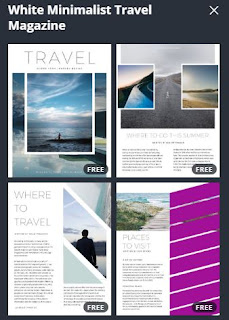 |
| White Minimalistic |
I LOVE this layout for the cover because the white lines and shapes make it very organized and pleasing to the eye. I also love how the blue looks from the photos against the white. The only problem is anywhere where I put coverlines might look awkward and take away from the simplicity.
I wrote in the information that I wanted for the cover (I wrote this in an earlier blog titles Plans)
and this is what it looks like:
My thoughts: I couldn't find a better picture to use for the background because I didn't have any that complimented the smaller picture, so I decided to place the same picture in the background but just blur it. I took this picture on the Empire State Building in New York City! Canva gave the option to edit photos on its software, but I think I'm going to use VSCO because I know it has a wider variety of filter options. Something else that I don't really like from this cover is the awkard spacing on the top. The masthead and sell line are very far from each other, and I will make sure to revise it. Another con is the main cover story isn't differentiated from the others. This is because when I tried to change the color or font of the first title, it wouldn't match the background well enough or it would blend in and be hard to read. Also the text at the bottom matches the sell line but I still prefer having one single font for masthead, coverlines, and sell line.
**Again, this is just a rough draft to see what the cover would look like, obviously I still need to do some editing and comparing.
Here's my second option template:
I don't like the font at the top but I do like the white box outline around it and how the Masthead covers the photo. This is what my magazine would look like with the Adrift template:
I really like the coverlines at the bottom of the cover, but I don't like the masthead font because it blends in with the railing of the picture. I think as a compromise I might use this template but the same masthead font from the first picture! I also might include the double overlaying picture if I can because that is one of my favorite aspects of the cover! My next task is to focus on what fonts I want to use and playing around with the options!
Sorting through photos
I just sorted through all my my traveling pictures from the past vacations- New York, England, Scotland,
The Bahamas, Jamaica, Canada, and San Francisco. I found 115 great landscape photos of various sites that
I hope to incorporate throughout my project. The best photos need to be on the cover page, because ideally
this is what I hope draws the most attention. It has been difficult finding the perfect picture but I made it a goal
for next week to decide what photos go where. I know I want to have the double page spread more about cities,
so there I can have London, Toronto, San Francisco, and New York photos. Of course, these locations have
buildings and landmarks that automatically let you know what city it is. For example, Statue of Liberty, Empire
State, Golden Gate, or Big Ben. A few blog posts ago I showed a specific layout featuring a model with texts
surrounding her for the spread, and planned on using one of these buildings instead. As I looked through my
photos I realized that it might not be as easy as I though, because I'll have to photoshop my photos perfectly!
This will be extremely difficult but I'm up for the challenge and I can't wait.
The Bahamas, Jamaica, Canada, and San Francisco. I found 115 great landscape photos of various sites that
I hope to incorporate throughout my project. The best photos need to be on the cover page, because ideally
this is what I hope draws the most attention. It has been difficult finding the perfect picture but I made it a goal
for next week to decide what photos go where. I know I want to have the double page spread more about cities,
so there I can have London, Toronto, San Francisco, and New York photos. Of course, these locations have
buildings and landmarks that automatically let you know what city it is. For example, Statue of Liberty, Empire
State, Golden Gate, or Big Ben. A few blog posts ago I showed a specific layout featuring a model with texts
surrounding her for the spread, and planned on using one of these buildings instead. As I looked through my
photos I realized that it might not be as easy as I though, because I'll have to photoshop my photos perfectly!
This will be extremely difficult but I'm up for the challenge and I can't wait.
Plans
Being on a deadline is always a lot harder than anticipated, so I want to write down as many final plans as I can, early. As of February 26, 2019, this is what I've come up with:
Cover Page
- Masthead: Travelogged (Decided against "Europe Up Close" because I won't just be featuring one location)
- Sell line: Around the World in 80 Pages
- Coverlines: Navigating the World's Best Cities, How to Live Like a Local, Last Minute Vacation To Do Lists
TOC
- One large photo that fills both spreads, but have right page have contents over photo. I combined the three TOC layouts that I saw by taking out my favorite aspects and making it my own! For the photo I might use a photo in the air from a plane OR picture from Empire State of NYC.
- Stick to colors from cover page...BE CONSISTENT
Next week I'll be planning the Double Page Spread and finalizing plans.
Cover Page
- Masthead: Travelogged (Decided against "Europe Up Close" because I won't just be featuring one location)
- Sell line: Around the World in 80 Pages
- Coverlines: Navigating the World's Best Cities, How to Live Like a Local, Last Minute Vacation To Do Lists
TOC
- One large photo that fills both spreads, but have right page have contents over photo. I combined the three TOC layouts that I saw by taking out my favorite aspects and making it my own! For the photo I might use a photo in the air from a plane OR picture from Empire State of NYC.
- Stick to colors from cover page...BE CONSISTENT
Next week I'll be planning the Double Page Spread and finalizing plans.
Cover Line Ideas
The cover is the most important part of your magazine. This is what consumers see first, but in my case this is what I'll be graded on first. Since I'm an editor for the school yearbook, I didn't think finding story ideas would be hard. I was wrong. I've never written travel stories for the yearbook and I'm having trouble coming up with cover lines. These are the locations that I've been and that I want to feature.
New York
England
Scotland
The Bahamas
Jamaica
San Francisco
Canada
These locations don't really connect with each other...But I came up with some anyways, in case I want to focus on one specific terrain or location:
20 Tips on Navigating the Worlds Best Cities
How to Pack Light for a Weekend Away
Life of a Londoner/ London Life
Last Minute Vacation To Do Lists
Why You Should Cruise to the Caribbean
Live like a Local
All of my coverlines appeal to my target audience, adults in their 20s and up with children. By next week I plan on narrowing down these ideas and choosing which ones to write about. I'll keep you updated!
New York
England
Scotland
The Bahamas
Jamaica
San Francisco
Canada
These locations don't really connect with each other...But I came up with some anyways, in case I want to focus on one specific terrain or location:
20 Tips on Navigating the Worlds Best Cities
How to Pack Light for a Weekend Away
Life of a Londoner/ London Life
Last Minute Vacation To Do Lists
Why You Should Cruise to the Caribbean
Live like a Local
All of my coverlines appeal to my target audience, adults in their 20s and up with children. By next week I plan on narrowing down these ideas and choosing which ones to write about. I'll keep you updated!
What to do for Table of Contents!
The next planning aspect of my foundation portfolio is to plan the Table of Contents. I would prefer to have my TOC coordinate with my double page spread, and my cover. However, I haven't decided on my layout yet...so here are my ideas:
Click here to view photos
- I love how TOC A sticks with its primary color--green. The background features a lush green hill and the text "AFAR" copies that color and it works well. Something that I most likely will recreate is how the numbers on the TOC are transparent, and show the background of the water as well.
- TOC B seems to have a blue tint over the entire page, which I think provides a calming and relaxing tone. Since travel magazines tend to stick to this type of blue, I plan on doing the same, but not as a tint and instead as an accent color against white and gold. Something I will use is the white text because it stands out against the blue. I also like the section, On the Cover, because for my portfolio, this is the main story that should be easy to see.
- Lastly, TOC C features a double page spread instead, and has a photo on the left. I am leaning toward a double page spread with a photo on the left and the actual table of contents on the right. But I might incorporate TOC A for the left page of the spread.
| TOC A |
 |
| TOC B |
| TOC C |
Let's talk pros:
- I love how TOC A sticks with its primary color--green. The background features a lush green hill and the text "AFAR" copies that color and it works well. Something that I most likely will recreate is how the numbers on the TOC are transparent, and show the background of the water as well.
- TOC B seems to have a blue tint over the entire page, which I think provides a calming and relaxing tone. Since travel magazines tend to stick to this type of blue, I plan on doing the same, but not as a tint and instead as an accent color against white and gold. Something I will use is the white text because it stands out against the blue. I also like the section, On the Cover, because for my portfolio, this is the main story that should be easy to see.
- Lastly, TOC C features a double page spread instead, and has a photo on the left. I am leaning toward a double page spread with a photo on the left and the actual table of contents on the right. But I might incorporate TOC A for the left page of the spread.
Cons:
- For TOC A, I don't like the off white vertical bar or the thick letters, so if I were to design my TOC based on this layout, I would put a skinnier font and change the off white to pure white, gold, or black--depending on my background.
- I did place the blue tint for TOC B under pros, but it looks a little faded. I also would prefer using one big photo instead of multiple small ones, since I don't think my photos are as coordinated.
- ANOTHER BLUE TINT!! TOC C has a blue tint on the tower on the left. Again, I don't think I'll be putting strong filters on my photos because it draws away from the "natural" feel that I'm going for. I also prefer a skinnier font for the text, so it's easy to read without question.
Subscribe to:
Comments (Atom)
Travelogged: Cities of the World Edition
My city edition of Travelogged is finally complete! So excited to share it: The link: https://drive.google.com/fil...
-
My city edition of Travelogged is finally complete! So excited to share it: The link: https://drive.google.com/fil...
-
In my last post, I discussed what I liked and disliked about each template-- one element being the font. Today I will continue editing the t...
-
The first thing I did was research what aspects cities have in common. I came across another blog from Daniel Little , a travel blogger, wh...





































